Help for Searching with heiOPENsearch
Collections and “Pools”
heiOPENsearch enables you to conduct comprehensive searches within the publications and digitised historical collections made available by Heidelberg University Library on its own servers in open access.
You can currently search the offers ("pools"):
- Heidelberg Historical Collections – digitized
- Heidelberg E-BOOKs (OMP) (heiUP, heiBOOKS, arthistoricum.net – ART-Books, Propylaeum-eBooks, Heidelberg Asian Studies Publishing (HASP))
- Heidelberg E-Journals (OJS) (heiUP, heiJOURNALS, E-Journals by arthistoricum.net and Propylaeum, Heidelberg Asian Studies Publishing (HASP))
- Heidelberg full text repositories (heiDOK, ART-Dok, Propylaeum-DOK, FID4SA - Repository)
Others are under construction (i.a. heiDATA, heidICON, heiEDITIONS).
heiOPENsearch enables a cross-platform search through all bibliographical data at volume and article level and – where available – tables of contents, full texts, transcriptions, image descriptions, annotations. The searchable holdings cover a wide range, from medieval manuscripts and historical printed publications to e-only, hybrid and retro-digitised open access publications (articles, e-journals, e-books).
The complex search in the heterogeneous collections and the possibility of researching several levels simulaniously often leads to a large number of hits, which you can gradually specify by means of targeted restrictions using filters.
In addition to the comprehensive search across all collections you will also find pre-set partial views (e.g. heiUP, "German Sales") (z.B. heiUP, „German Sales“) for numerous individual offers, which enable a focused search.
Input and Research Assistance
- Upper/lower case does not have to be considered during input.
- Punctuation marks (like , . ;) are not considered.
- Truncation of terms with * allows an advanced search for not exactly specified terms. The input "*germany" finds e.g. the terms "Germany", "Southern Germany", "West Germany" etc.; "ital*" finds "italian", "Italy" etc.
- Within the input fields, several terms can be put in quotation marks. This so-called phrase search takes exactly the entered character string into account during the search (including punctuation marks).
- Furthermore, search terms can be combined with each other using Boolean operators:
- AND-link: + / AND / &&
- OR-link: OR / ||
- NOT-link: - / NOT / !
- With the proximity search you can determine the spacing between the searched terms in a text. The operator for this is the tilde (~). "' Margarete Junge'~2" searches for the terms "Junge" and "Margarete" separated by a maximum of two words (that is, they follow one another, regardless of the order). The number after the tilde must therefore be at least as large as the number of terms searched for. Example "'Heinrich Schliemann'~3" finds all places where "Heinrich" and "Schliemann" appear within 3 words, e.g. "Heinrich Schliemann", "Heinrich Julius Schliemann", "Schliemann, Heinrich", etc. "Schliemann~3" (without the quotation marks) finds all words that have a Levenshtein distance of max. 3.
Search Options and Fields
heiOPENsearch allows an in-depth search through all bibliographical data and, where available, tables of contents, full texts, transcriptions, image descriptions, annotations down to the article level.
Full text and metadata
We generally recommend researching in full text and metadata ("All fields"). Due to the heterogeneous source material and the associated different depth of analysis, this method should be chosen in order to obtain both the hits from the metadata and those from the full text.
- The advantage of Metadata is that it is recorded by qualified personnel. In particular for subject indexing, keywords are assigned that actually describe the work. However, metadata does not describe everything that is written in a publication and is not fully assigned with the amount of publications available.
- The full text search covers the deficiencies in the metadata. You will find the entered keywords in the full text of the publications.
- The search in full text and metadata usually results in a large number of hits. In a second step, this hit list can be reduced using filters and adapted to the search query.
Full text
When searching for full text, the collections are searched on the one hand on the basis of genuine full texts, but in the area of retro-digitization on the other hand on the basis of machine text recognition (OCR). With the latter, please note that this is so-called "dirty OCR", i.e. text that has not been subsequently corrected. If you do not get a hit, it cannot be concluded with certainty that the relevant search term is not included. In addition, for handwritten material and for a large part of the prints from the 15th to 17th centuries, full-text searches are not available.
Further information on searching in full texts generated by means of automatic text recognition
Metadata
When searching in metadata, all recorded information on the author, publisher, title information, place of publication, year of publication and other persons or bodies involved are searched. Keywords according to the GND that are assigned in the course of subject indexing are also included in the search for metadata.
Due to the heterogeneous inventory in the database, this metadata is assigned differently. In some cases, the in-depth exploration goes down to the article level (e.g. author of an article), with other works, such as retro-digitised printed works, the metadata is recorded at volume level (e.g. magazine title). When searching for metadata, it should be noted that it is a positive search. It cannot be ruled out that an author's contribution is in the inventory and that it is still not accessible via the metadata.
In the search mask, certain metadata can be directly selected for the search:
- When searching in title, the search for metadata is limited to the title fields. Depending on the project, titles are captured at the tape level up to the item level.
- When searching for author, editor, etc., the search for metadata is restricted to persons. These are authors, editors or other persons involved (e.g. translators, illustrators). Depending on the project, people are recorded at volume and article level. During the query, the alternative forms of a person's name are also searched from the GND authority records.
- When searching in author, the search for metadata is limited to the author fields; only authors are found. Authors are recorded at volume and article level depending on the project.
- When searching by year, the search for metadata is limited to the year of publication.
- When searching by keyword, the search for metadata is restricted to subject indexing. It should be noted that subject indexing is not available for the entire inventory. Subject indexing is carried out depending on the project at volume and article level. Keywords are largely assigned according to the GND.
- Classification allows a mostly thematic structuring of individual collections within the pool "Heidelberg Historical Collections - digital", e.g. auction catalogs arranged by countries, cities and auction houses.
Limit hits
heiOPENsearch has a hierarchical data structure with several levels (e.g. journals, multi-volume works, chapters, articles, etc.) that can be queried during a search. Depending on the depth of the search query, the number of hits can change and lead to different hit displays in the filters. The option "limit hits" allows you to restrict the search to certain levels, e.g. "higher elements (journal, multi-volume works, ...)", "lower elements (chapters, articles, ...)", "all hits" (= higher and lower elements) as well as "automatic" (= lower elements for full text or mixed queries, higher elements for metadata).
Filter
Another option to tailor the hit list to current needs is to use the filters. These allow to reduce the search query to certain areas. heiOPENsearch offers both a filter function that enables a rough classification (e.g. via the classification or the year) as well as exact restrictions on personal names or keywords. One of the first steps in the search could be the restriction to certain pools if there is no need for “e-journals” or the “Heidelberg historical collections – digitized
- First letter of the author’s name
Restriction to authors with certain initial letters. Multiple selection is possible. The display is sorted by the frequency distribution in the hit list. - Author, editor etc.
Restriction to persons who were involved in the publication. These are authors, editors or other persons involved such as translators, illustrators. (Publications about a person can be filtered by keywords). Multiple selection is possible. The display is sorted according to the frequency in the hit list. - Element type
Restriction to forms of publication or individual components of a publication. The display is sorted according to the frequency in the number of hits. - Year
Restriction to year of publication. Several checkboxes are selected for a period. The display is sorted chronologically. - Classification
Restriction to thematically structured parts of a collection within the pool "Heidelberg Historical Collections - digital". This allows a rough thematic and project-specific structure. - Pool
Restriction to individual pools or digital collections. - Keywords
Restriction to keywords. The display is sorted according to the frequency distribution in the number of hits. - Language
Restriction to the language of a publication. The display is sorted by the frequency distribution in the hit list. - Journal title
Limitation of the number of hits to publications of a journal title. The display is sorted according to the frequency distribution in the number of hits.
to heiOPENsearch - research in the Open Access publications of the Heidelberg University Library
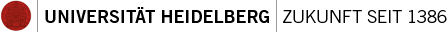



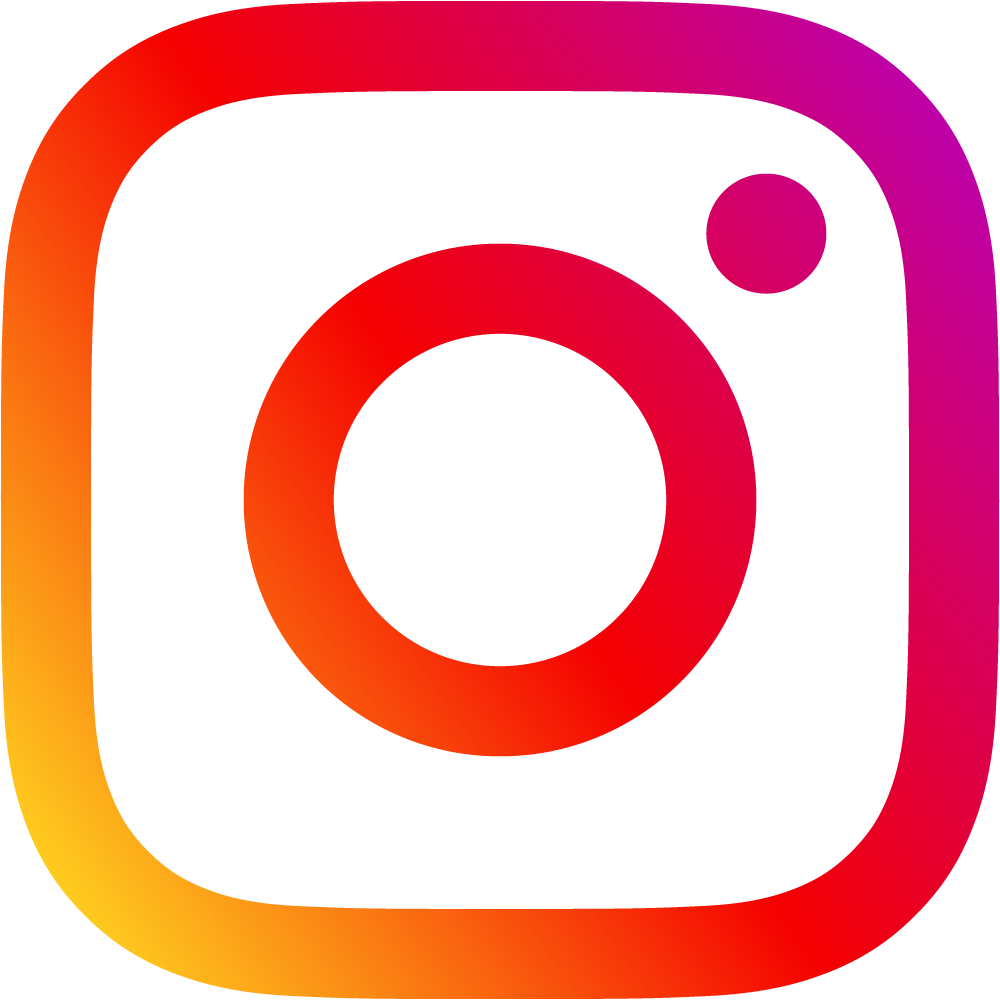

 Universitaetsbibliothek Heidelberg
Universitaetsbibliothek Heidelberg